That's what I did here with Studio Hillary's latest template release: {Parenthetically Speaking}. Here's her great new template set:
I used the top left template for a set of pics of my niece and her cousin.
If you aren't sure how to use a template to print off certain elements, here's how I did it:
1. I opened the template in PSE.
2. I opened my 3 photos and placed them into the proper photo blocks, enlarging and playing with the photos to get the type of crop I wanted.
3. Blinded all the other elements of the page by clicking on the eye next to the layer.
4. Using the rectangle marquee, I can select the photos and copy them onto a single 8-1/2 x 11 sheet of photo paper for printing.
5. After printing the photos, I cut them out and use the template as a sketch to create my own layout with my "real" scrapbook stash.
You can get real efficient doing this and open up photos into multiple templates, select them, and copy and paste them all onto a single sheet of photo paper. I like to get as much on the sheet as possible to save on paper.
Here's my new hybrid layout using Studio Hillary's template:
Lots of American Crafts patterned paper (and flip side solid), AC Thickers, Prima die cut film strip, Basic Grey buttons and chipboard brackets.
thanks for visiting my blog! - Have a great Thanksgiving! - betsy


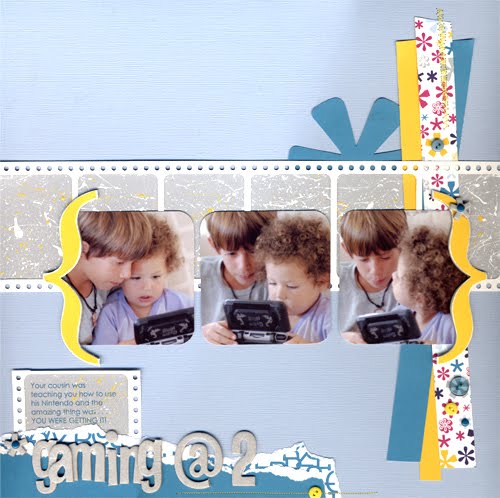
Love the layout!
ReplyDeleteAwesome! I love your layout! :)
ReplyDeletefabulous page! i really need to try more hybrid pages :)
ReplyDeletehybrid awesomeness Betsy! You rock!
ReplyDeletegreat talent with scrapbooking, love it!
ReplyDeleteI so love those templates! I can see where they can make simple shine and your example is great.
ReplyDeletewhat a great idea. i am going to save those instructions for future. I have some templates in 12 x 12 but can't print them. now i know how i get the most from them thnx. Jane S
ReplyDeleteIt's a nice blog! web development
ReplyDelete